Many users of Windows 10 got a surprise in the last couple of days – the 1803 Feature Update (also known as the “April 2018 Update”, which started rolling out a few weeks ago, forced a restart and upgrade that causes Windows not to boot properly. It’s being called “The Black Desktop of Death”, “Rollback Loop”, and other things, but this reddit thread explains quite thoroughly the symptoms; where basically, at best, you’re going to end up with a blank desktop, black background, and error messages if you try to do anything.
This problem seems to be because of a glitch with 3rd-party antivirus applications (Avast, in particular) causing the Windows 10 1803 upgrade to fail. Initially, the only recourse for this issue was a complete reinstall of the OS, but thanks to a redditor’s comment and some testing and refining on our part, we are now able to present the following guide, at no charge, to how to resolve the problem. If done properly, no files, data, or programs will be lost.
Images are at the bottom of the page.
If you don’t have the tools to do this, or if you prefer to have us handle it instead, feel free to bring your computer in. It takes around 1-2 hours, and we’ll only charge $35 for the time.
Things you will need:
8GB or larger blank USB stick
a functioning Windows PC to use briefly (another computer in your home, a friend’s computer, even one at a library or print shop)
about an hour or two of spare time
Steps:
1. Turn on the problem computer.
2. At the blue screen, choose your keyboard layout’s language. [fig. 1]
3. Choose “Use another operating system”. [fig. 2]
4. Choose the second option, “Windows 10 on volume [x]” [fig. 3]
5. Wait for the computer to boot to the desktop (if necessary, enter your password to login). You may have to wait a long time for the desktop to appear, while the “update” gets ready.
6. Once the desktop attempts to load, close any error message that appears.
7. On a functioning Windows PC, go to www.microsoft.com/en-us/software-download/windows10.
8. Click “Download tool now”. Disable any antivirus on the functional PC before proceeding to step #9.
9. Run the tool you downloaded, and follow the simple steps to create a Windows 10 installation USB stick. This will erase any existing contents of your USB drive! The only option you should check is to make sure it is a 64-bit or 32-bit version. Your computer is MOST LIKELY 64-bit, and if you install the 32-bit version when you don’t need it, you’re probably going to have a bad time.
10. On the problem computer, right-click any blank area on the taskbar (this is the bar typically at the bottom of your screen, which contains the Start button, some program icons, Cortana, and the clock), then click “Task Manager”.
11. Click “More details” so that you can see the menu bar. [fig. 4]
12. Click “File”.
13. Click “Run new task”. [fig. 5]
14. In the dialog box that appears, check the box “Create this task with administrative privileges”.
15. Click “Browse…”
16. Navigate to your USB drive and select “setup.exe”.
17. Run the file and follow the steps to “upgrade” Windows. Uncheck the boxes for “check for new updates” and to “help make this version better”. If you are asked what you want to keep, make sure you tell it to keep everything!
18. Let the process run, which may take some time. Once completed, the computer should be back to normal, and fully up-to-date. You may need to re-login to your Microsoft Account.
19. While it is not necessary to remove your third-party antivirus software, we’d recommend that you remove it anyway, given that it likely caused the issue. Windows Defender is built in to Windows 10, is free of charge, and is quite adequate for consumer-level protection.
*Note: We cannot provide phone support for this issue. We’ve had numerous calls from people having trouble with this process, from all over the US. While we appreciate your confidence in us, we’re quite busy with local repairs, and don’t have the free time to provide phone support. We’ve published this guide to help build public trust in independent computer repair shops, and if you’re still having issues, we’d strongly recommend you find one in your area with good ratings and reviews to present with your problem. Most of them have very reasonable rates!
Thanks to /u/geris34 for suggesting and outlining this method (we have simply expanded on their explanation and added screenshots here), and to Fran W. for being our guinea pig for testing the fix

IMAGE 1

IMAGE 2

IMAGE 3

IMAGE 4

IMAGE 5
UPDATE: Seems the culprit to this problems has been linked to AVG/Avast
Post your thoughts below in the comment section.
SOURCE: The Computer Cellar
![]()