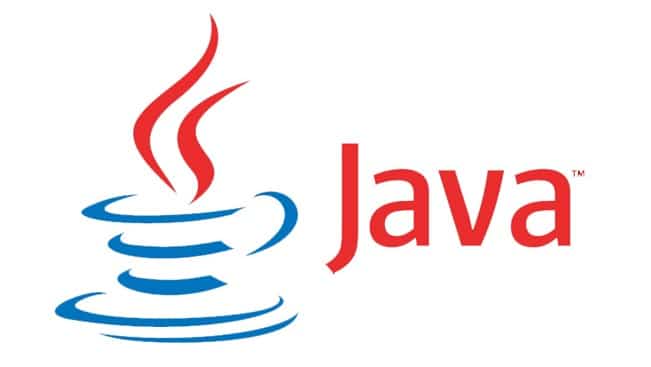Microsoft is working to fix some device freezing and crashing issues with Google’s Chrome browser with the new Windows 10 April 2018 Update. The software maker was forced to delay rolling out its Windows 10 April 2018 Update due to Blue Screen of Death (BSOD) issues last month, and now it’s facing these fresh issues with Chrome and the “Hey Cortana” feature.
A number of Chrome users have reported issues after installing the latest update, and Microsoft says it’s aware that devices can totally hang and lock up when using the latest Windows 10 update and Chrome. The company is trying to get it fixed in time for next week’s Patch Tuesday on May 8th, but affected users can try the following workarounds:
1. Try a Windows key sequence to wake the screen. If you have a keyboard connected, simultaneously press the Windows logo key + Ctrl + Shift + B. If you’re on a tablet, simultaneously press both the volume-up and volume-down buttons, three times within two seconds. If Windows is responsive, a short beep will sound and the screen will blink or dim while Windows attempts to refresh the screen.
2. If you’re using a laptop, close and open the laptop lid.
It’s surprising to see such issues with a popular third-party browser that should have been picked up in Microsoft’s testing of the Windows 10 April 2018 Update. Microsoft has 10 million people signed up to help the company test new Windows 10 updates, although it’s not clear how many actively do so. Either way, the BSOD blocking bug and Chrome freezes should ring alarm bells in Redmond over the software quality of the latest Windows 10 update. Microsoft is planning to more broadly push the update via Windows Update on May 8th, and we’ve reached out to the company to see if this is still going ahead.
Post your thoughts below in the comment section.
SOURCE: TheVerge
![]()